If you have an approved claim on Wellbytes, you will need to link your bank account to receive the refund amount. Once your bank account is registered, any approved reimbursement will be released to your registered bank account within 2 working days.
The steps to update your bank account details are stated below:
Step 1: Add a bank account
- Open the Wellbytes app and Go to the Navigation Bar on Homescreen
- Select “Bank Accounts” from the menu options.
- Tap on the “Add Bank Account” button.
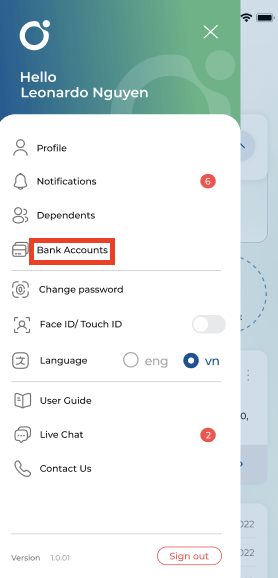

Step 2: Enter Bank Account Details
1. Enter your bank account details, including:
- Account holder’s name (as it appears on your bank account)
- Account number
- Financial Institution Number
- Branch Transit Number
- First Name
- Last Name
2. Double-check the entered information for accuracy.
3. Tap ‘Submit’ to proceed
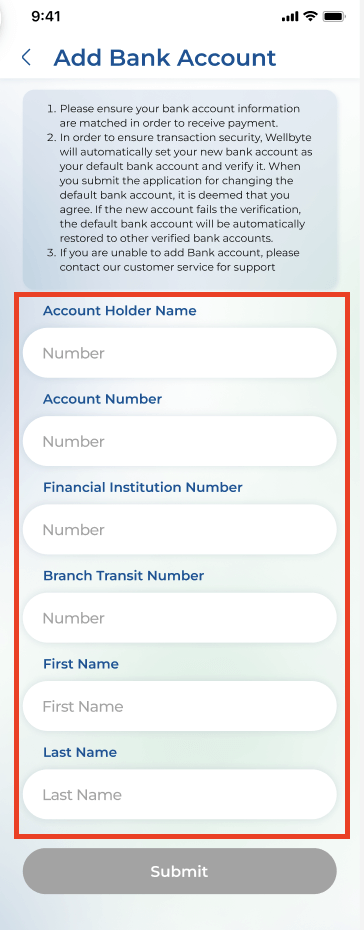
Step 3: Verify Your Bank Account
Depending on your location and bank, Wellbytes may require additional verification steps, such as:
- Upload a bank statement or other document to confirm your account ownership.
- Make a small deposit from your bank account and enter the reference code provided.
Follow the on-screen instructions to complete the verification process.
Step 4: Account Confirmation
Once your bank account is successfully verified, it will be added to your list of available bank accounts on Wellbytes. Your bank account is now linked to your HSA on Wellbytes, and any money from reimbursement will be transferred to this account.
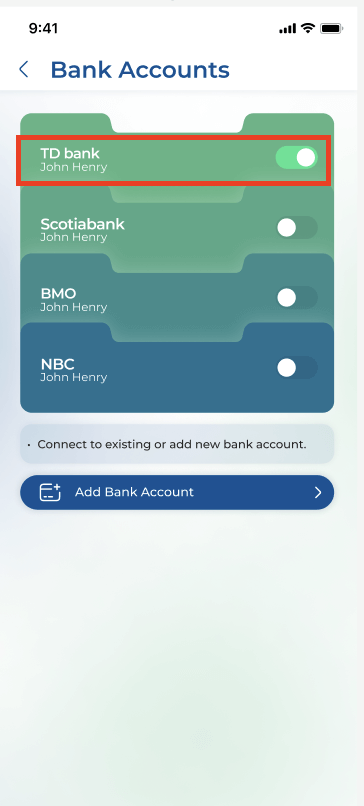
Note:
1. To ensure transaction security, Wellbytes will automatically set your new bank account as your default bank account and verify it.
2. You can add multiple bank accounts to your HSA on Wellbytes Application, but only one can be set as the primary account for receiving payments at a time.
3. Update your bank account details if you change banks or account numbers.
4. Check the app for any special instructions or requirements from your bank regarding linking accounts to third-party platforms.
By following these steps, you’ll be able to receive payments seamlessly into your bank account for all your transactions. Let us know if you have any other questions!
