This article is to address a common question: When is Your Account Activated/Receive Funding?
A. For Employers:
When you have finished signing up your employee’s accounts, you may notice the accounts’ status may be at different stages:
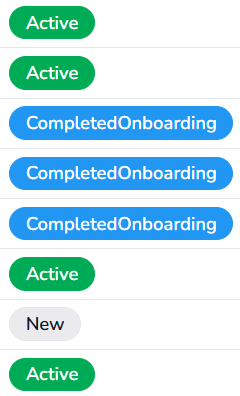
A quick rundown of the status tags:
- New: you have just created that account and the employee hasn’t finished their onboarding process yet.
- CompletedOnboarding: the employee has finished onboarding but hasn’t received their funding yet.
- Active: the employee has finished onboarding and has received their funding.
Why haven’t your employee(s) receive their funding yet? Let’s take a look at possible explanations:
1. Date of Hire:
<We have Chen Nguyen at Active and working at Lona.>
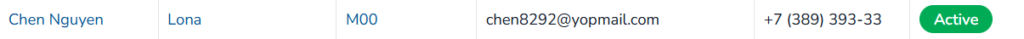
- If her Date of Hire is before the current date, i.e her Date of Hire is 03-06-2024, and it is 05-31-2024 as of the writing of this article, then her account should be activated.
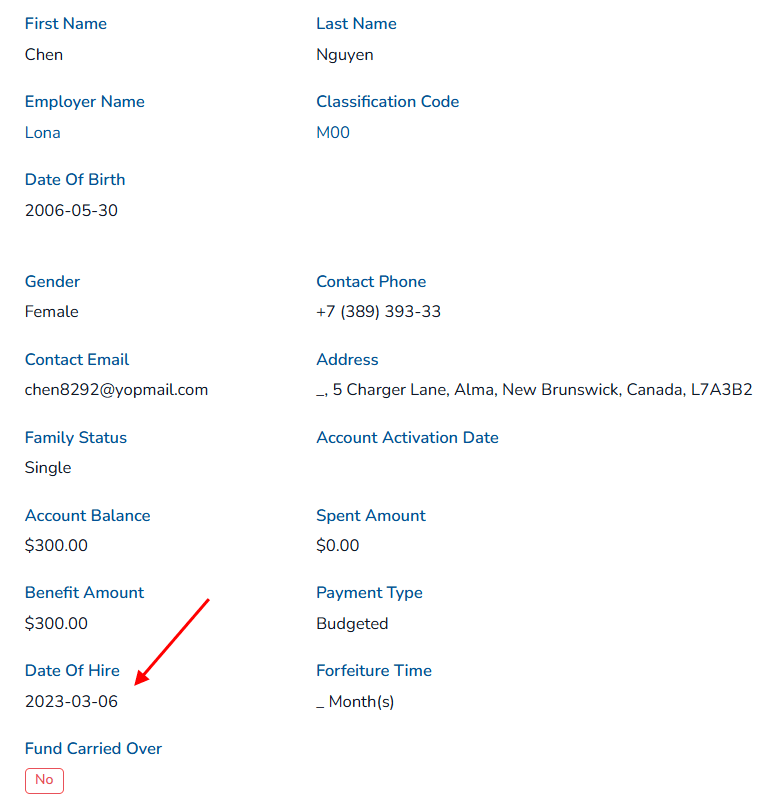
- Note: this example has the employee’s Waiting Period at 0 days, so we only need to consider the employee’s Date of Hire.
2. Funding Classification Waiting Period:
<We have Lilies Brown here at CompletedOnboarding and working at Panasonic.>
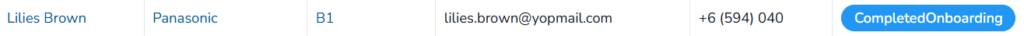
- If her Date of Hire is before the current date, i.e her Date of Hire is 04-30-2024, and it is 05-31-2024 as of the writing of this article, then her account should be activated.
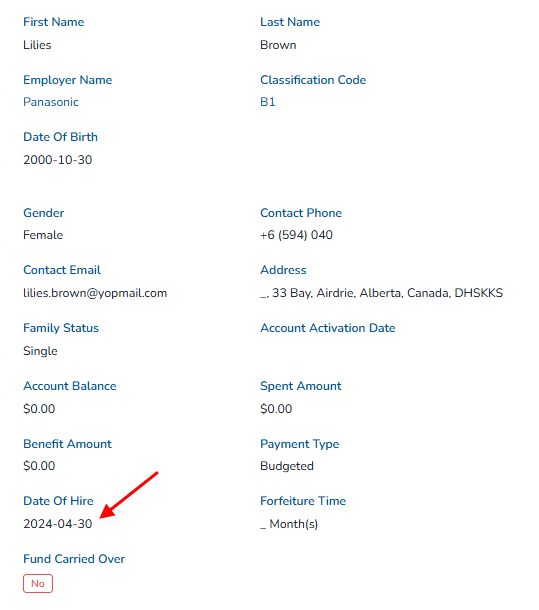
- However, her account is still not activated, so we need to look at her Classification Code, which is B1.
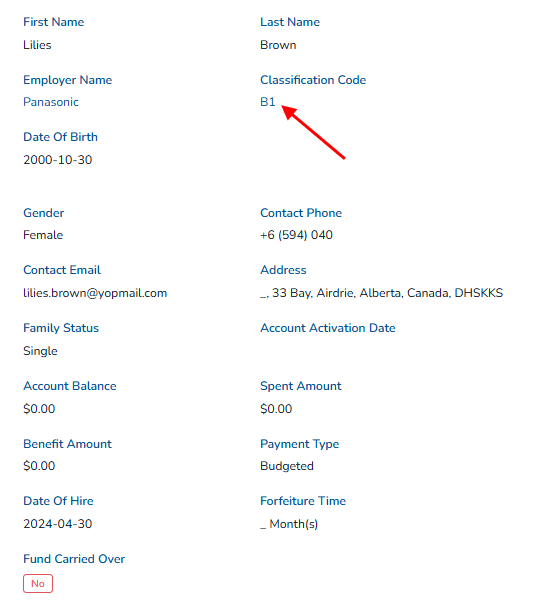
- You will see this screen, which lists the Classification’s Waiting Period, which is 2 months in this case:
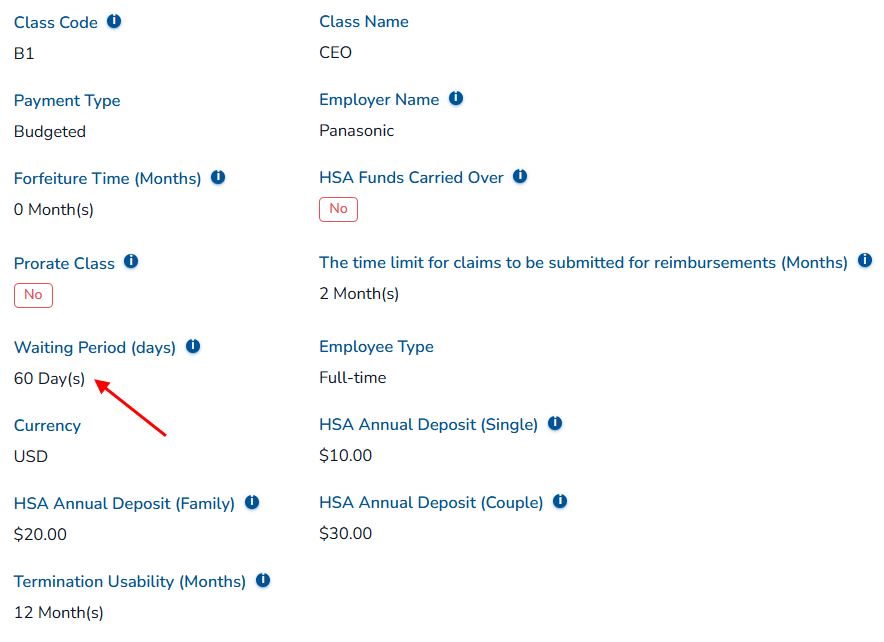
- Important: if a Funding Classification has a Waiting Period, you must add it with the employee’s Date of Hire. If it results in a date after the current date, for example Lilies Brown’s Date of Hire and Waiting Period end date added together is 06-30-2024 (1 month away from today’s date 05-31-2024), the account is not activated.
- The account will be activated on 06-30-2024, after the Waiting Period is over.
B. For Employees:
- If you have logged into Wellbytes app with your account and see your funding at $0, please inform your employer for a lookup for your account.
- Click here to see your account’s funding:
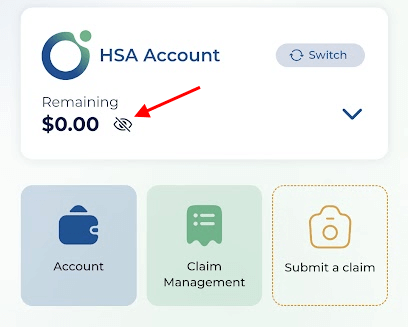
- There are two possible explanations for your account not having received funding:
- Your Date of Hire is after the current date: your account will only be activated on your Date of Hire and onwards if your Waiting Period is 0.
- Example: Employee A’s hiring date is 06/03/2024 and today is 05/31/2024, which makes the hiring date after the current date.
- Your Waiting Period lasts longer than the current date: your account will only be activated if your Date of Hire added with your Waiting Period is on the current date and onwards.
- Example: Employee’s B hiring date is 06/01/2024 with a 2-month waiting period. That makes the date Employee B is eligible for funding is 08/01/2024, which is later than the current date 05/31/2024.
